OlympTrade is a popular online trading platform that provides a variety of financial instruments for traders to trade in different markets. As with any trading platform, depositing and withdrawing funds is a crucial aspect of the trading experience. In this article, we will take an in-depth look at OlympTrade’s deposit and withdrawal methods, fees, and processing times.
Payment Method of Olymptrade
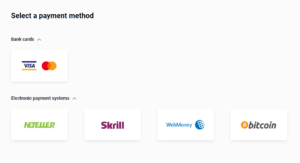
Deposit Methods
Olymp Trade offers several deposit methods, including credit/debit cards, e-wallets, and bank transfers. To deposit funds into your trading account, you simply need to log in to your OlympTrade account, go to the deposit section, and choose your preferred deposit method.
- Credit/Debit Cards: Olymp Trade accepts Visa and Mastercard, and the minimum deposit amount is $10. Deposits made using credit/debit cards are processed instantly, and there are no deposit fees.
- E-wallets: Olymp Trade accepts several popular e-wallets, including Skrill, Neteller, and WebMoney. The minimum deposit amount is $10, and deposits made using e-wallets are also processed instantly with no deposit fees.
- Bank Transfers: Olymp Trade also allows traders to deposit funds via bank transfer. The minimum deposit amount is $10, and the processing time for bank transfers can take up to five business days. There may be fees associated with bank transfers, depending on your bank’s policies.
- Cryptocurrencies: It also have crypto “Deposit” option in your Olymptrade account. Next, choose the cryptocurrency you wish to deposit, and copy the wallet address provided by Olymptrade.
Withdrawal Methods
Similarly, Olymp Trade offers several withdrawal methods, including credit/debit cards, e-wallets, and bank transfers. To withdraw funds from your trading account, you need to log in to your Olymp Trade account, go to the withdrawal section, and choose your preferred withdrawal method.
- Credit/Debit Cards: Olymp Trade allows traders to withdraw funds to their Visa or Mastercard. The minimum withdrawal amount is $10, and there are no withdrawal fees. Withdrawals to credit/debit cards can take up to three business days to process.
- E-wallets: Olymp Trade allows traders to withdraw funds to their Skrill, Neteller, or WebMoney e-wallet. The minimum withdrawal amount is $10, and there are no withdrawal fees. Withdrawals to e-wallets are processed instantly.
- Bank Transfers: Olymp Trade allows traders to withdraw funds via bank transfer. The minimum withdrawal amount is $10, and there may be fees associated with bank transfers. Withdrawals to bank accounts can take up to five business days to process.
- Cryptocurrencies: The user needs to first ensure that they have sufficient balance in their account. They will also need to provide the recipient wallet address and confirm any additional security measures, such as two-factor authentication.
How to Deposit and Withdrawal with Olymptrade step-by-step
Making a USDT Deposit on OlympTrade
If you want to trade on OlympTrade using USDT, you will need to deposit it into your trading account. Here is a step-by-step guide on how to make a USDT deposit on OlympTrade.
- Step 1: Log in to Your OlympTrade Account
The first step is to log in to your OlympTrade account. If you don’t have an account, you can create one by going to the OlympTrade website and clicking on the “Sign Up” button.
- Step 2: Go to the Deposit Page
Once you have logged in, click on the “Deposit” button in the top right corner of the page. This will take you to the deposit page.
- Step 3: Select USDT as Your Deposit Method
On the deposit page, select USDT as your deposit method. You will then be prompted to enter the amount of USDT you wish to deposit.
- Step 4: Get Your USDT Deposit Address
After entering the amount of USDT you want to deposit, click on the “Get Address” button. This will generate a unique USDT deposit address that you will need to use to deposit your USDT.
- Step 5: Send Your USDT to the Deposit Address
Using your USDT wallet, send the amount of USDT you want to deposit to the USDT deposit address provided on the OlympTrade deposit page. Be sure to double-check the deposit address to make sure it is correct.
- Step 6: Wait for Your Deposit to Be Credited
Once you have sent your USDT to the deposit address, you will need to wait for the deposit to be credited to your OlympTrade account. This usually takes a few minutes, but can sometimes take longer depending on the network congestion.
- Step 7: Start Trading
Once your USDT deposit has been credited to your OlympTrade account, you can start trading immediately.
Our Conclusion
Making a USDT deposit on OlympTrade is a straightforward process that can be completed in just a few steps. By following the steps outlined in this guide, you should be able to make your deposit quickly and easily, and start trading on the platform right away. If you encounter any issues, you can always contact the OlympTrade customer support team for assistance.

To withdraw funds from your Olymp Trade account, follow these steps:
- Log in to your Olymp Trade account.
- Click on the “Withdrawal” button located on the top right corner of the page.
- Choose your preferred withdrawal method from the list of available options, which may include credit/debit card, bank transfer, e-wallets like Skrill or Neteller, and cryptocurrency.
- Enter the amount you wish to withdraw, making sure to check the minimum and maximum withdrawal amounts for your chosen payment method.
- Follow the instructions for your chosen withdrawal method to complete the withdrawal process.
- Once your withdrawal request has been processed, the funds will be transferred to your chosen account within the specified time frame.
Processing Time and Fees

Fees
Olymp Trade does not charge any deposit or withdrawal fees, except for bank transfers. The fees associated with bank transfers depend on your bank’s policies and can vary.
Processing Times
Deposit and withdrawal processing times on Olymp Trade can vary depending on the chosen payment method. Deposits made using credit/debit cards and e-wallets are processed instantly, while bank transfers can take up to five business days to process. Withdrawals to credit/debit cards can take up to three business days to process, while withdrawals to e-wallets are processed instantly. Withdrawals to bank accounts can take up to five business days to process.
Conclusion
Overall, Olymp Trade provides a range of convenient deposit and withdrawal methods, and the platform’s no-fee policy is a major advantage for traders. The processing times for deposits and withdrawals are relatively quick, and the variety of payment methods ensures that traders can easily move their funds in and out of their accounts. Whether you prefer credit/debit cards, e-wallets, or bank transfers, Olymp Trade has a payment method that will suit your needs.
FAQ
Is Olymp Trade safe?
Yes, Olymp Trade is a safe and secure platform for trading. The company is a member of the International Financial Commission, which provides a dispute resolution process for traders and ensures that all trades are executed fairly.
How do I open an account with Olymp Trade?
To open an account with Olymp Trade, simply visit their website and click on the “Register” button. You will then need to provide some basic information and complete the verification process.
What deposit methods are available on Olymp Trade?
Olymp Trade offers a variety of deposit methods, including bank transfer, credit/debit cards, and e-wallets such as Neteller and Skrill.
What is the minimum deposit on Olymp Trade?
The minimum deposit on Olymp Trade depends on the account type you choose. The standard account requires a minimum deposit of $10, while the VIP account requires a minimum deposit of $2,000.

Related News: